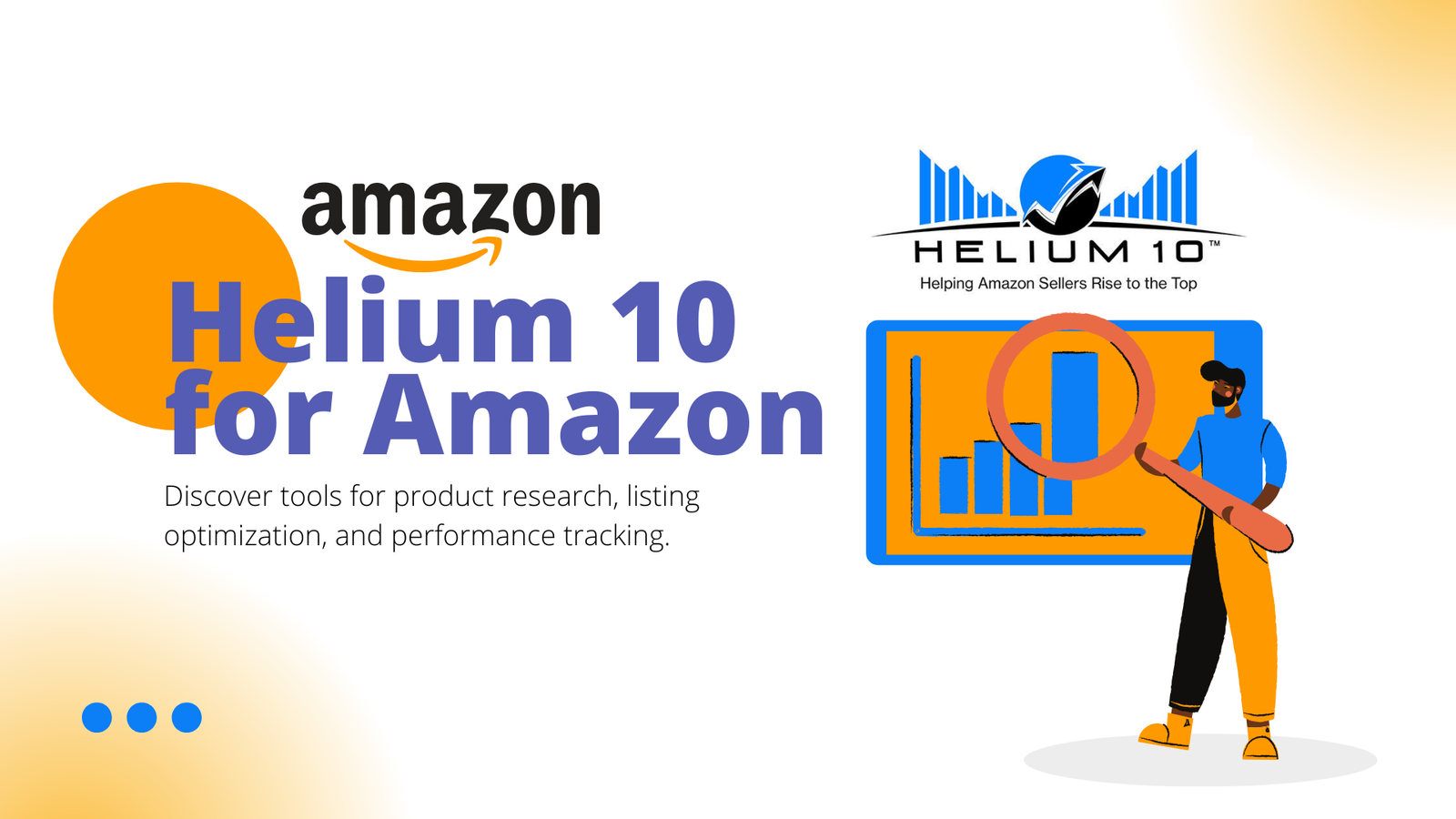In the competitive landscape of Amazon selling, using the right tools can make all the difference. Helium 10 is a powerful software suite that provides sellers with essential tools to optimize their Amazon listings, track performance, and increase sales. This guide will explore how to effectively use Helium 10 for Amazon, covering its features, benefits, and best practices.
Table of Contents
ToggleWhat is Helium 10?
Helium 10 is an all-in-one software suite designed specifically for Amazon sellers. It offers many tools that assist in keyword research, product research, listing optimization, inventory management, and more. Whether you’re a new seller or an experienced veteran, Helium 10 can help you streamline your processes and improve your sales performance.
Key Features of Helium 10
Before diving into how to use Helium 10, it’s crucial to understand its key features:
- Black Box: This tool allows you to research products by filtering through millions of Amazon products based on specific criteria. You can find products in high demand and low competition, essential for successful selling.
- Magnet: A keyword research tool that helps you discover high-traffic keywords relevant to your product. Using these keywords in your listings can significantly boost visibility.
- Frankenstein and Scribbles: These tools help you optimize your product listings. Frankenstein helps you refine and consolidate your keyword list, while Scribbles allows you to create SEO-friendly product descriptions and titles.
- Inventory Management: Helium 10 offers tools to track your inventory levels, forecast demand, and automate reordering. This feature is vital for maintaining optimal stock levels and avoiding stockouts.
- Alerts: This feature monitors your listings and notifies you of any changes, such as hijackers or changes in your product ranking.
- Cerebro: This reverse ASIN lookup tool lets you see competitors’ keywords to rank their products. By analyzing this data, you can adjust your strategies to outperform them.
- Keyword Tracker: This tool tracks your ranking for specific keywords over time, helping you understand the effectiveness of your optimization strategies.
How to Get Started with Helium 10
To begin using Helium 10, follow these simple steps:
- Sign Up: Visit Helium 10 and create an account. They offer many subscription plans, including a free trial to test their features.
- Set Up Your Account: Once you’ve signed up, complete your profile and connect your Amazon Seller Central account to access relevant data.
- Explore the Dashboard: Familiarize yourself with the dashboard, where you’ll find all the tools available at your fingertips.
Step-by-Step Guide to Using Helium 10
1. Conduct Product Research with Black Box
Black Box is one of the first tools you should use to identify profitable products to sell on Amazon. Here’s how to do it:
- Choose Your Criteria: You can start by setting specific filters based on product categories, price ranges, estimated sales, and more.
- Analyze Results: Review the product results, paying attention to sales volume, competition, and profit margins. Look for products in high demand but with low competition.
For more tips on selecting profitable products, Read out our article on how to sell food on Amazon.
2. Optimize Your Listings with Magnet and Scribbles
After identifying a product, optimising your Amazon listing for better visibility and sales is next. Use Magnet for keyword research:
- Find Relevant Keywords: Enter your product’s main keyword into Magnet and generate a list of relevant keywords with their search volumes.
- Select Keywords: Choose high-traffic keywords that best fit your product.
Next, use Scribbles to create your product listing:
- Input Keywords: Import the keywords you selected from Magnet into Scribbles.
- Craft Your Listing: Write your title, bullet points, and product description while ensuring you include your selected keywords naturally.
For more on optimizing listings, our guide on adding editorial reviews to your Amazon listing might be helpful.
3. Track Your Performance with Keyword Tracker
After your product is live, it’s essential to monitor its performance. Use the Keyword Tracker tool:
- Add Keywords: Add the keywords you want to track to see how your product ranks for each.
- Analyze Data: Monitor your ranking changes and adjust your listing to improve your SEO.
4. Manage Your Inventory
Effective inventory management is key to maintaining your sales momentum. Helium 10 offers tools to:
- Track Inventory Levels: Monitor your stock levels to avoid stockouts or overstock situations.
- Forecast Demand: Use historical data to predict future sales trends and adjust your inventory orders accordingly.
For insights into managing your budget effectively, visit our article on how much to spend on Amazon PPC.
5. Use Alerts for Monitoring
Setting up Alerts can save you time and stress. Here’s how to set it up:
- Create Alerts: Set alerts for changes in your listings, such as price drops, ranking changes, or potential hijackers.
- Respond Quickly: When an alert is triggered, address the issue promptly to maintain your sales and protect your listings.
Advanced Strategies Using Helium 10
Once you’ve mastered the basics, consider these advanced strategies to leverage Helium 10 further:
- Utilize Cerebro: Use Cerebro to analyze competitors’ keywords and identify gaps in your strategy.
- A/B Testing: Experiment with different listings using Helium 10’s tools to determine what works best for your audience.
- Create Passive Income: Explore opportunities to create passive income streams, such as how to create passive income with Amazon Kindle.
Frequently Asked Questions
Does Helium 10 work with Amazon?
Yes, Helium 10 is designed to work with Amazon, providing tools and insights tailored to Amazon sellers.
How do I extract reviews from Amazon using Helium 10?
The Review Insights tool within Helium 10 analyzes and extracts reviews for specific products, helping you understand customer feedback and sentiment.
Can I use Helium 10 without an Amazon account?
No, you need an Amazon Seller Central account to access Helium 10’s features, as it integrates directly with your Amazon seller data.
Can we use Helium 10 for free?
Helium 10 offers a limited free plan that provides access to some tools, but a paid subscription is required to unlock the full suite of features.
Conclusion
Using Helium 10 effectively can significantly improve your Amazon selling experience. By utilizing tools like Black Box, Magnet, Scribbles, and more, you can optimize your listings, manage your inventory, and track your performance to stay ahead of the competition.
For more resources on navigating the Amazon marketplace, visit our homepage at ecommstars.com. Whether you’re just starting or looking to enhance your current strategies, Helium 10 is an invaluable asset for Amazon sellers.
With the right approach and tools, you can maximize your success on Amazon and grow your business to new heights!