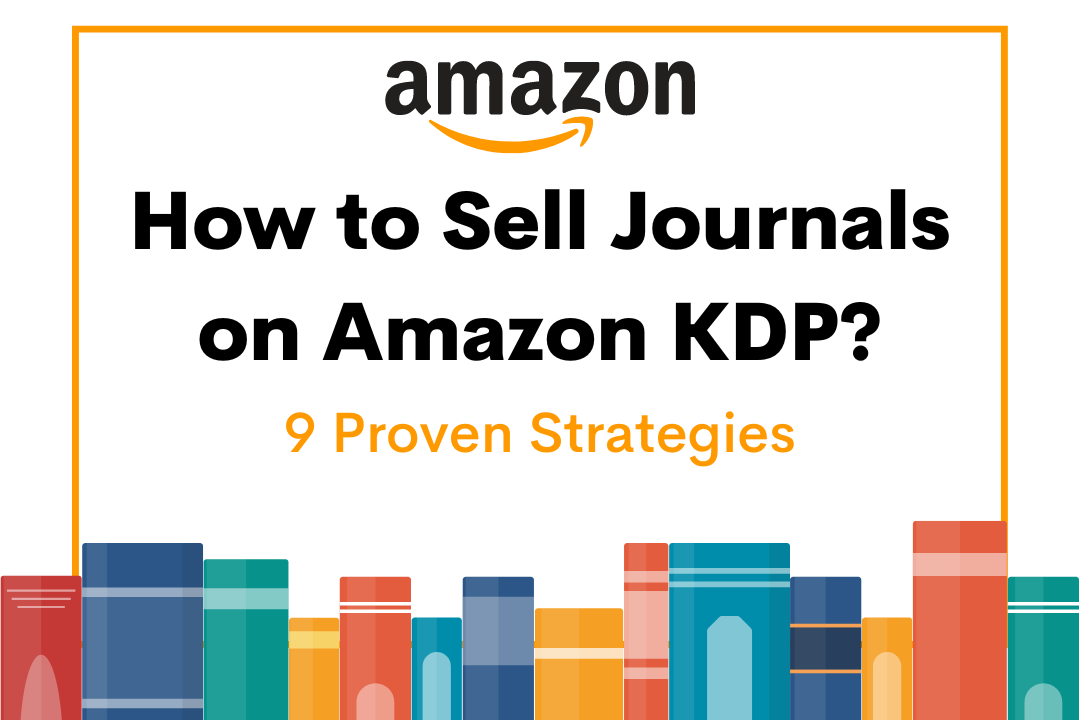Selling journals on Amazon Kindle Direct Publishing (KDP) has become a popular way for creatives and entrepreneurs to generate income. With Amazon’s global reach and the ease of KDP’s platform, publishing and selling your journals to a vast audience has never been easier. Whether you’re a seasoned author or a beginner looking to explore this avenue, this guide will walk you through the process step by step, ensuring your journals get published and sell successfully.
Table of Contents
ToggleUnderstanding Amazon KDP and Its Benefits
Amazon KDP allows you to self-publish eBooks, paperbacks, and even hardcover books directly to Amazon. The platform is free, and you earn royalties on each sale. One of the main advantages of KDP is that your journals can be available to millions of potential buyers worldwide without the need for upfront costs or inventory.
If you’re wondering how to start, setting up your KDP account is the first step. If you don’t have an Amazon account yet, create one here.
1. Niche Selection: Choosing the Right Journal Type
The first step in selling journals on Amazon KDP is deciding what type of journal you want to create. There are several niches you can explore, including:
- Daily Planners
- Gratitude Journals
- Bullet Journals
- Travel Journals
- Fitness Journals
Researching trends and analyzing competitors is essential in choosing a profitable niche. You might find inspiration by browsing the Amazon Best Sellers list to see which types of journals are currently popular. Creating a unique angle or theme for your journal can help it stand out in a crowded market.
2. Designing Your Journal
Once you’ve selected a niche, it’s time to design your journal. Here are some key considerations:
- Cover Design: Remember, your book cover is the first thing potential buyers will notice. It should be attractive and professional. Consider hiring a graphic designer or using tools like Canva or Adobe Spark to create a professional-looking cover.
- Interior Layout: The inside of your journal should be functional and visually appealing. Think about the end-user and how they’ll be interacting with your journal. Tools like Adobe InDesign or even Microsoft Word can help lay out your journal’s pages.
For those unfamiliar with design tools, you might want to look into how to add variations to an existing Amazon listing for some tips on creating different versions of your journal.
3. Formatting Your Journal for KDP
Amazon KDP has specific formatting guidelines for your journal’s print and digital versions. Here’s what you need to know:
- Trim Size: Choose the appropriate trim size for your journal. Common sizes for journals include 6″ x 9″ and 8.5″ x 11″.
- Bleed: Decide whether your journal will have a bleed or not. Bleed is when the design extends to the edge of the page.
- File Format: Upload your manuscript as a PDF for print journals or a MOBI file for eBooks.
Ensuring your journal is correctly formatted is crucial. An improperly formatted journal can lead to poor customer reviews and decreased sales. Amazon offers a detailed guide on their website if you’re unsure about formatting.
4. Pricing Your Journal
Pricing your journal correctly is vital for attracting buyers while earning a profit. Here are some tips:
- Research Competitor Prices: Look at similar journals on Amazon and note their pricing.
- Consider Your Costs: Factor in the cost of production, including design and marketing.
- Set a Competitive Price: Start with a competitive price to attract customers, and consider using Amazon’s pricing tools to adjust your price as needed.
You might want to learn from those selling secondhand items on Amazon, as they often have great insights into pricing strategies.
5. Publishing Your Journal on Amazon KDP
After you’ve designed and formatted your journal, it’s time to publish it on KDP. Follow these steps:
- Log in to Your KDP Account: If you haven’t signed up yet, you can do that here.
- Create a New Title: Click “Create a New Title” and choose whether to publish a Kindle eBook, paperback, or hardcover.
- Enter Your Book Details: Fill in the necessary details, including title, author, and description. Make sure to use the right keywords that potential buyers are searching for!
- Upload Your Manuscript and Cover: Make sure they meet KDP’s requirements.
- Set Your Pricing: Choose your pricing and royalty options. KDP offers two royalty options: 35% and 70%.
For more detailed steps, refer to Amazon’s KDP help pages.
6. Marketing Your Journal
Publishing your journal is just the first step. To sell your journal, you’ll need to market it effectively. Here are some strategies:
- Leverage Social Media: Promote your journal on Instagram, Facebook, and Pinterest. Create posts that showcase your journal’s unique features.
- Amazon Advertising: Use Amazon’s (PPC) advertising platform to promote your journal. Sponsored Products and Sponsored Brands can increase your journal’s visibility.
- Email Marketing: Make an email list and regularly update your subscribers. Offer discounts or freebies to encourage purchases.
- Blogging: If you have a blog or website, write articles related to journaling and link to your Amazon listing. You might also want to view Amazon messages from customers to understand their needs better.
For more advanced strategies, check out our guide on flipping Amazon deals.
7. Optimizing Your Amazon Listing
To increase sales, your Amazon listing must be optimized for search engines and potential buyers. Here’s how:
- Use Keywords: Put relevant keywords into your title, subtitle, and description. This will help your journal appear in search results.
- Compelling Description: Write a perfect & informative description highlighting your journal’s benefits. Use bullet points for easy readability.
- Customer Reviews: Encourage buyers to leave reviews. Positive reviews can significantly boost your journal’s visibility and credibility.
- A+ Content: If you’re enrolled in Amazon’s Brand Registry, use A+ Content to enhance your listing with additional images and text.
Consider learning how to add editorial reviews to your Amazon listing to further boost your credibility.
8. Tracking Your Sales and Making Adjustments
Once your journal is live, it’s essential to track its performance. Amazon KDP provides detailed sales reports, including royalty earnings and sales by marketplace. Use this data to make informed decisions about pricing, marketing, and potential future journal ideas.
You might also want to categorize your earnings and expenses correctly. For insights, check out our article on how to categorize Amazon purchases.
9. Expanding Your Product Line
As your journals gain popularity, consider expanding your product line. You could create journals in different niches or offer matching products like planners or notebooks. This will help you build a brand and attract repeat customers.
You might also explore selling other products on Amazon, such as food or supplements, to diversify your income streams. Read more about this in our comprehensive guide to selling food on Amazon.
Frequently Asked Questions
Can you make money by selling journals on Amazon?
You can generate money by selling journals on Amazon, especially if you target a specific niche, design appealing covers, and market your journals effectively.
How much does it cost to sell journals on Amazon?
Selling journals on Amazon KDP has no upfront costs. However, Amazon takes a percentage of the sales as a royalty fee, which varies depending on your pricing and distribution options.
How to sell a journal online?
To sell a journal online, design your journal, format it according to the platform’s requirements, and publish it on Amazon KDP or other online marketplaces. Promote it through social media, email marketing, and ads to reach potential buyers.
How to create a diary to sell?
To create a diary to sell, choose a niche, design the diary layout and cover, format it for printing or digital use, and publish it on a platform like Amazon KDP. Make sure it meets the needs of your target audience and is visually appealing.
Conclusion
Selling journals on Amazon KDP is a rewarding venture that combines creativity with entrepreneurship. Following the steps outlined in this guide, you can successfully publish and sell your journals on Amazon. Remember, the key to success is not only in the quality of your journal but also in how well you market and optimize your listings.
For more tips on selling successfully on Amazon, don’t forget to check out our services at ecommstars.com. Whether you’re looking to increase book sales, get the Amazon Choice badge, or need help reinstating your Amazon account, we’ve covered you with our comprehensive resources and expert guidance.
Good luck with your journal-selling journey!