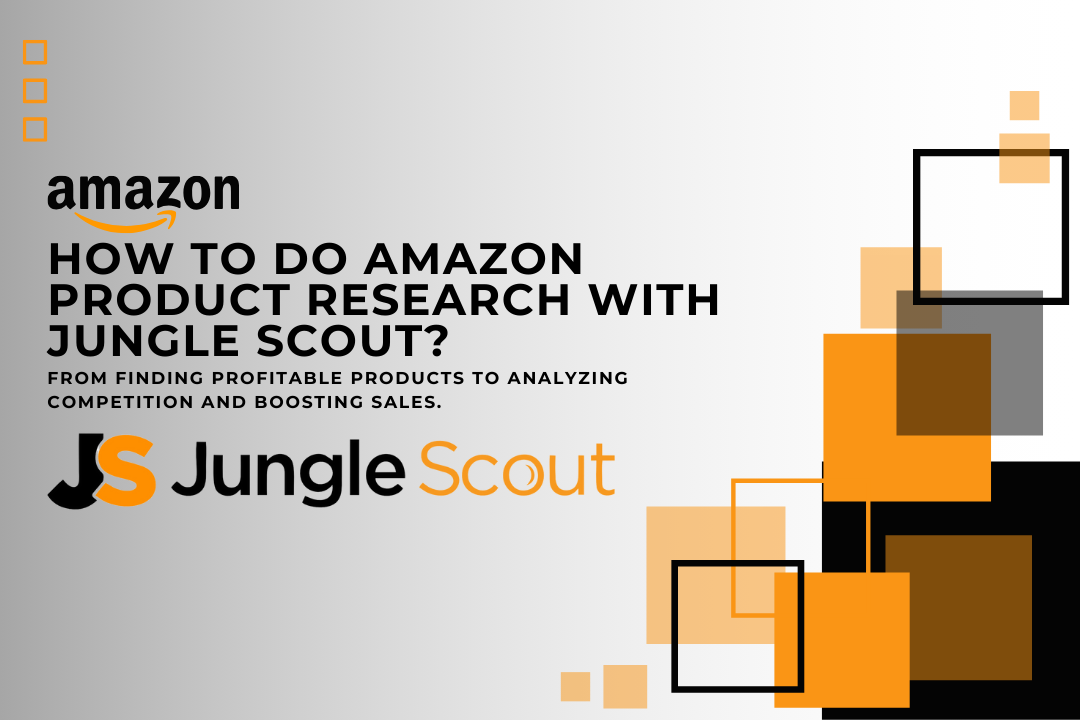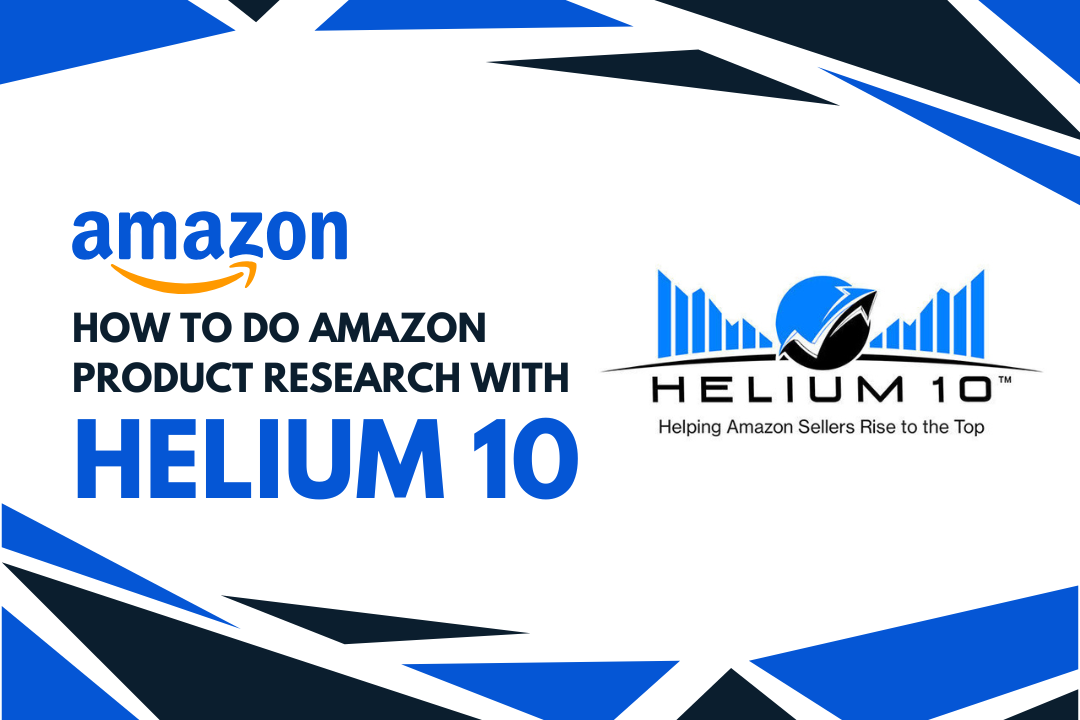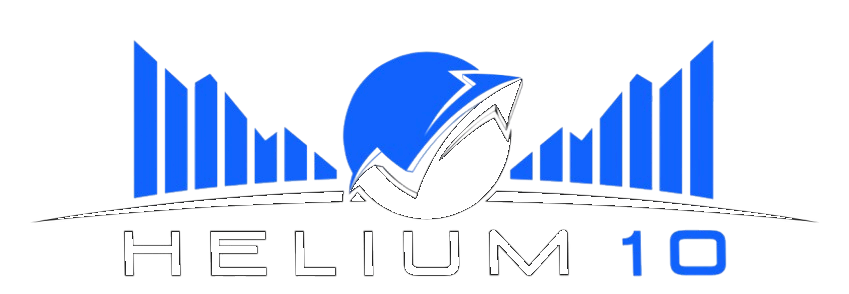In Amazon’s vast ecosystem, finding specific sellers or storefronts can sometimes feel like navigating a maze. Whether looking for a particular seller’s storefront, an influencer’s page or trying to locate a store you’re already following, understanding how to search effectively on Amazon is crucial. This detailed & complete guide will walk you through the steps to find someone’s Amazon storefront, answer common questions, and offer tips to optimize your shopping experience.
Table of Contents
ToggleWhy You Might Want to Find an Amazon Storefront
Amazon storefronts offer a curated shopping experience. Unlike the standard product listings, a storefront allows sellers and influencers to showcase their products in a more personalized and organized manner. Here are a few reasons why you might want to find a specific storefront:
- Trust and Reliability: When you find a product you love, buying directly from the seller’s storefront ensures you’re purchasing from the source.
- Exclusive Deals: Many sellers and influencers offer special promotions or discounts only through storefronts.
- Curated Selections: Storefronts often feature collections, best-sellers, or seasonal picks, making it easier to find related products.
How Do I Find Someone’s Amazon Storefront?
Finding a seller’s Amazon storefront is straightforward, especially if you know the seller’s name or brand. Here’s how you can do it:
- Via Product Listing:
- When you find a product from a seller whose storefront you want to visit, scroll down to the “Sold by” section. This is usually found under the product’s price.
- Click on the seller’s name, and you’ll be directed to their storefront.
- Direct Search:
- Go to the Amazon search bar and type the seller’s name followed by “storefront.”
- For example, if you’re looking for “CoffeeWorld,” type “CoffeeWorld storefront” in the search bar.
- If the seller has a storefront, it will appear in the search results.
Pro Tip: Searching for sellers directly on Amazon can sometimes yield mixed results, especially if the seller’s name is common. To enhance your search accuracy, use the exact seller or brand name as it appears on their products.
How Do I Search Amazon Storefront Names?
Amazon doesn’t have a dedicated search function for storefront names, making finding a specific seller tricky if you don’t know the exact name. However, there are a few ways you can narrow down your search:
- Google Search:
- Sometimes, it’s easier to use Google—type “Amazon storefront” followed by the seller’s or brand’s name. Google often indexes these pages, making them easier to find.
- Amazon Seller Directory:
- Although Amazon doesn’t openly advertise it, some third-party websites list Amazon sellers in a directory format. While these aren’t official, they can be a good starting point if you’re struggling to find a storefront.
- Keyword Search:
- If you remember a product but not the seller, search for the product on Amazon. Once you find it, follow the above steps to navigate to the seller’s storefront.
For those looking to explore Amazon’s search functionalities more deeply, our guide on how to search for Amazon sellers offers in-depth strategies and tools to make your search more effective.
How to Access Amazon Influencer Storefronts
Amazon influencer storefronts are different from standard seller storefronts. Influencers on Amazon curate products they recommend and showcase them on their personalized storefronts. Here’s how to find these:
- Direct Link:
- Amazon Influencer Search:
- While Amazon doesn’t offer a direct influencer search, you can often find an influencer’s storefront by searching their name and “Amazon” on Google. For example, search for “Jane Doe Amazon storefront” to find their page.
- Amazon Follow:
- If you follow an influencer directly on Amazon, you can easily access their storefront from your “Following” list. Simply go to your Amazon account, navigate to “Your Account,” and then to “Following” to see all the influencers you’re connected with.
For those who want to explore the world of influencers further, check out our article on how to sell coffee on Amazon, where we discuss how influencers can play a role in your Amazon sales strategy.
How Do I Find an Amazon Storefront I’m Following?
If you’ve previously followed a storefront or an influencer but are having trouble finding it again, don’t worry—it’s not lost! Amazon makes it relatively simple to keep track of the stores and influencers you follow:
- Account Menu:
- Go to the Amazon homepage and log into your account.
- Click on the “Accounts & Lists” dropdown menu.
- Select “Your Account,” then scroll to the “Your Following” section. You’ll find a list of all the sellers and influencers you follow here.
- Amazon App:
- Open the Amazon app on your phone.
- Tap the menu icon (usually three horizontal lines) and navigate to “Account.”
- Scroll to “Your Following” to view and access all the storefronts you’ve followed.
Make sure to regularly visit the stores you follow to stay updated on their latest products and promotions. Knowing these storefronts can also help you deal with issues like unauthorized sellers on Amazon.
Why Can’t I Find a Storefront?
There are a few reasons why you might struggle to find a storefront:
- The Seller Has No Storefront: Not all sellers have a dedicated storefront. Smaller sellers, in particular, may only have individual product listings.
- Name Variations: If you’re not using the exact seller name or the name they use on Amazon, your search might not yield results.
- Storefront Closure: Sometimes, a seller may close their storefront due to account issues, a change in business strategy, or other reasons. If you can’t find a storefront you’ve previously visited, it might no longer be active.
- Wrong Category: Amazon often categorizes storefronts based on their primary products. If you’re looking for a specific type of product and the storefront is categorized differently, it might not appear in your searches.
If you’re having trouble with a specific seller or want to take further action, our guide on how to sue Amazon for wrongful termination might help you understand your options when things go wrong on the platform.
Conclusion
Finding someone’s Amazon storefront doesn’t have to be a challenge. Whether searching for a seller or an influencer or simply trying to navigate your follow list, the steps outlined in this guide should help you find what you’re looking for quickly and efficiently. Understanding Amazon’s search functionalities and knowing where to look can make your shopping experience more streamlined and enjoyable.
For more strategies for succeeding in the Amazon marketplace, don’t forget to explore our article on how to beat Amazon. It’s packed with actionable tips to give you an edge in this highly competitive environment.
Frequently Asked Questions
How do I find someone’s Amazon storefront?
To find someone’s Amazon storefront, you can follow these steps:
- Via Product Listing: Click on the seller’s name under the product’s price to go directly to their storefront.
- Direct Search: Type the seller’s name and “storefront” in the Amazon search bar.
How do I access an Amazon influencer’s storefront?
Accessing an Amazon influencer’s storefront is straightforward:
- Direct Link: Influencers often share their storefront links on social media.
- Search: Use Google to search for the influencer’s name along with “Amazon storefront.”
- Amazon Follow: If you follow them on Amazon, you can find their storefront in your account’s “Your Following” section.
Why can’t I find a specific Amazon storefront?
There could be several reasons for this:
- No Storefront: Not all sellers have a storefront.
- Name Variations: Ensure you’re using the correct name.
- Storefront Closure: The storefront might no longer be active.
- Wrong Category: The storefront might be categorized differently, affecting search results.