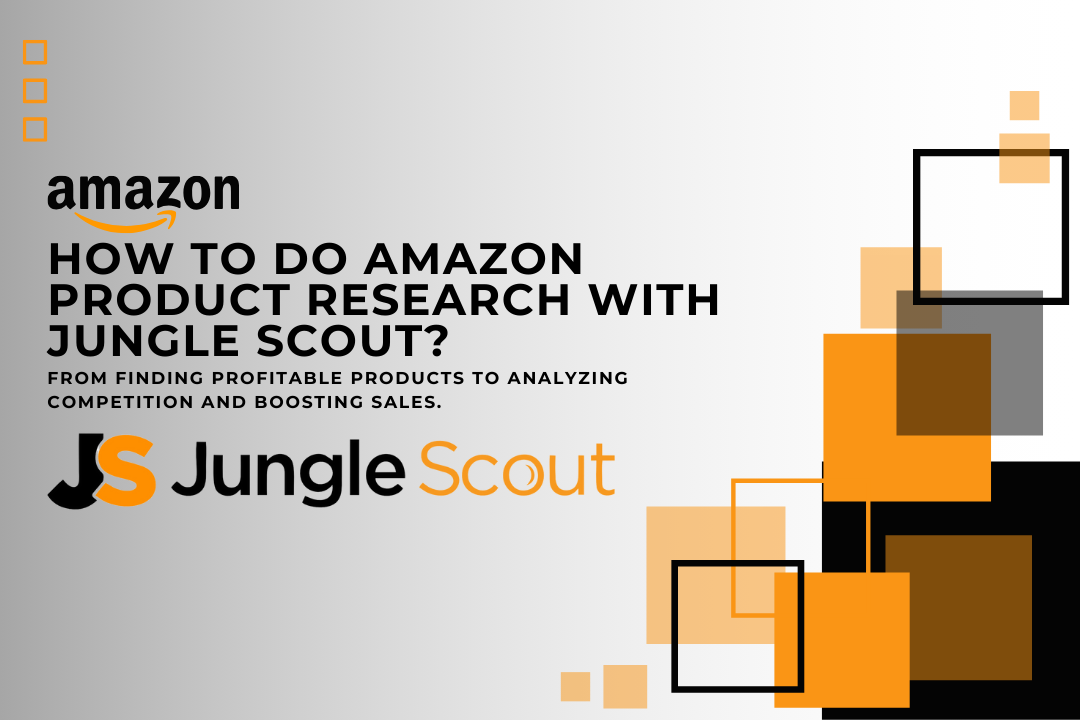Amazon product research is the backbone of building a successful e-commerce business. The right product can mean the difference between profit-making and sinking in the crowded Amazon marketplace. Jungle Scout, one of the most powerful tools available for Amazon sellers, is designed to help you easily find profitable products. In this comprehensive guide, we’ll explore how to do Amazon product research with Jungle Scout, outlining strategies to boost your success.
Table of Contents
ToggleWhat is Jungle Scout?
Jungle Scout is an all-in-one tool specifically designed for Amazon sellers. It offers features like product tracking, keyword research, and sales analytics. The goal is to help sellers identify high-demand products with low competition, ensuring their success on Amazon.
If you’re new to Jungle Scout or unsure whether this tool is right for you, our detailed breakdown of its capabilities in our How to Use Jungle Scout for Amazon guide will help.
Step 1: Start with the Jungle Scout Extension
One of Jungle Scout’s most convenient features is its browser extension, which integrates directly with Amazon’s marketplace. The extension provides immediate product data as you browse the platform, including sales estimates, competition level, and revenue potential.
To get started:
- Install the Jungle Scout Extension: Visit Jungle Scout’s website, sign up, and install the browser extension. It works on Chrome and Firefox.
- Search for Products: Browse Amazon categories or use keywords that interest you. Jungle Scout will overlay essential information like estimated monthly sales and historical data.
You can also check out our How to Conduct Amazon product research guide for more in-depth details on finding profitable products.
Step 2: Use the Product Database
Jungle Scout’s Product Database allows you to filter through millions of Amazon listings by category, price, sales, reviews, and more. You can specify parameters, such as a price range between $15 and $50, and Jungle Scout will display products that meet these criteria.
Here’s how to use it:
- Navigate to the Product Database: Access it from your Jungle Scout dashboard.
- Set Your Filters: Choose your niche category, then filter by sales rank, revenue, price, and more.
- Analyze the Results: Review the data, paying special attention to products with low competition but high sales potential.
Don’t Remember to diversify your research. In addition to Jungle Scout, we recommend Helium 10, another great tool for Amazon sellers.
Step 3: Track Product Sales Using the Product Tracker
Once you’ve identified a few potential products, tracking their sales over time is essential to ensure they’re consistent. Jungle Scout’s Product Tracker allows you to monitor daily sales data for individual products.
To use the Product Tracker:
- Select Your Products: After browsing the Product Database, add interesting products to your Product Tracker.
- Monitor the Data: Over a few days or weeks, you’ll see sales fluctuations, price changes, and inventory levels.
- Evaluate Seasonality: Ensure that the product isn’t only successful during a particular season.
For more insight on increasing your sales, check out our guide on launching a new product on Amazon, which provides strategies for driving success from the start.
Step 4: Conduct Keyword Research
Finding the right keywords is essential for getting your products in front of the right audience. Jungle Scout includes a powerful Keyword Scout tool that shows what potential buyers search for on Amazon.
Here’s how to conduct keyword research:
- Access Keyword Scout: From your Jungle Scout dashboard, navigate to Keyword Scout.
- Enter Your Product Keywords: Type in the most relevant keywords related to your product. Keyword Scout will generate a list of additional keywords, including search volume and competition data.
- Filter and Export: Once you have your list of keywords, you can filter them based on relevance and search volume then export them for future use.
Keyword research isn’t limited to Jungle Scout. Helium 10 also offers excellent keyword research tools, giving you even more insight into what’s trending on Amazon.
Step 5: Analyze Competition
A significant part of product research is understanding your competition. Jungle Scout offers tools that allow you to analyze the top competitors in your niche. This gives you an idea of what you’re up against and how to strategize accordingly.
Here’s how to do it:
- Use the Opportunity Finder: This tool helps you identify product niches that have high demand and low competition.
- Analyze Your Competitors: Study their pricing, reviews, and sales strategies to understand what works and what doesn’t.
- Look for Gaps: Identify areas in the market where your product can be introduced effectively.
If you’re struggling to reduce your advertising cost of sale (ACoS), we recommend checking out our How to Reduce ACoS on Amazon guide for strategies for optimizing your Amazon advertising efforts.
Step 6: Understand Profit Margins
Identifying profitable products isn’t enough if you don’t clearly understand your potential profit margins. Jungle Scout’s FBA Calculator allows you to calculate costs associated with selling on Amazon, such as FBA fees, shipping, and product costs. Here’s how it works:
- Enter Product Data: Input the product cost, shipping fees, and other related expenses.
- Calculate Profit Margin: Jungle Scout will calculate your net profit and margin after Amazon fees.
For additional tips on profitability, check out our how much to spend on Amazon PPC guide.
Step 7: Launch Your Product
Once you’ve completed your research and selected a product, it’s time to launch. This step is crucial for building initial sales momentum. Using Jungle Scout’s tools, you can strategize your launch through Amazon PPC campaigns, listing optimization, and review generation.
Make sure your listing stands out by incorporating editorial reviews, which boost credibility and increase your conversion rate.
Frequently Asked Questions
Does Jungle Scout work with Amazon?
Yes, Jungle Scout is specifically designed for Amazon sellers, helping them with product research, keyword analysis, and competition tracking.
How do I use Jungle Scout extension on Amazon?
Install the Jungle Scout Chrome or Firefox extension and browse Amazon. The extension displays sales data, reviews, and revenue estimates for products directly on the Amazon page.
How do I research top-selling products on Amazon?
Use Jungle Scout’s Product Database and set filters like sales volume, price, and reviews to find top-selling products with high demand and low competition.
How do I sync my Jungle Scout to Amazon?
Log into your Jungle Scout account, connect it to your Amazon Seller account via the API integration in the settings, and it will automatically sync your sales data.
Final Thoughts on Using Jungle Scout for Amazon Product Research
Amazon product research can be overwhelming, but with the right tools, it becomes much more manageable. Jungle Scout is a robust platform that gives sellers everything they need to find, track, and launch profitable products on Amazon.
A strong research foundation is crucial for starting or expanding products. By following these steps, you’ll be well on your way to Amazon’s success.
For additional resources, visit our services page to see how we can help you grow your Amazon business. If you want more tips on flipping deals and selling secondhand items, check out our comprehensive guides on how to sell secondhand items on Amazon and how to flip Amazon deals.