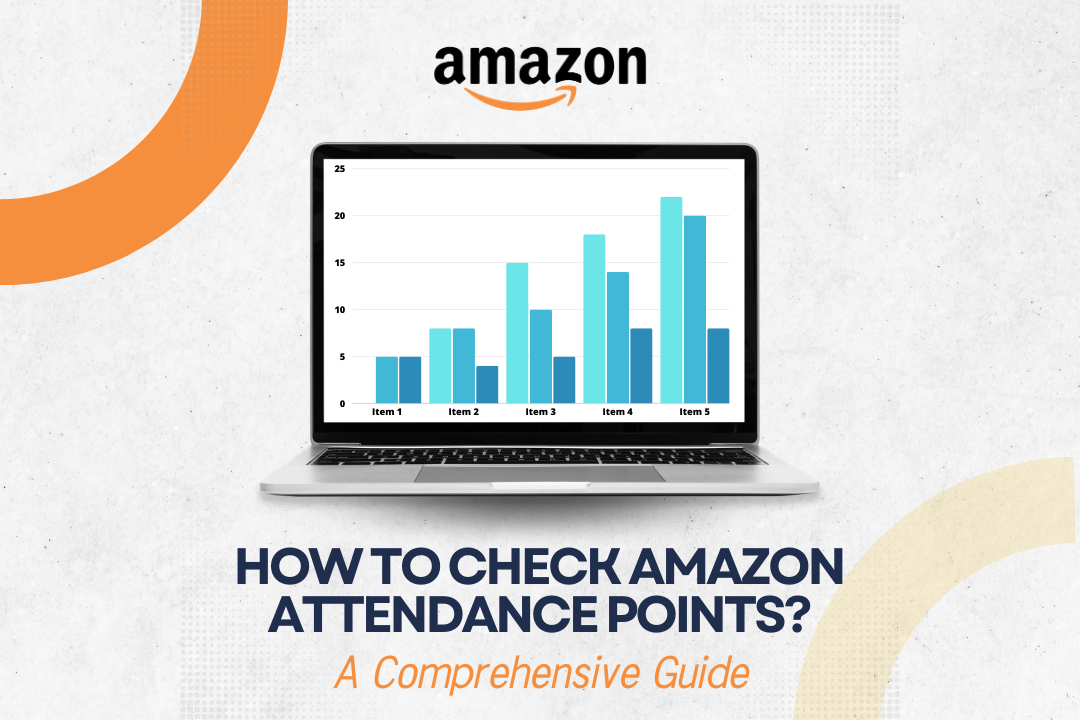Amazon employees work in a fast-paced environment, which requires strict adherence to attendance policies. Attendance points are used to track employee attendance and are accumulated when tardies, unapproved absences, or other attendance issues occur. Accruing too many points can lead to disciplinary action or termination. This article will explore how to check Amazon attendance points, understand the system, and ensure your attendance record stays clean.
Table of Contents
ToggleWhat Are Amazon Attendance Points?
Amazon utilizes a point system to track employee attendance. Employees receive points for various attendance infractions like:
- Arriving late: Depending on the length of the delay, points can range from 0.5 to 1.
- Leaving early: Leaving the workplace without approval before the end of the shift can also result in points.
- Missing work without prior notice: Unapproved absences typically lead to the accumulation of points.
- Failure to clock in or out correctly.
Employees can accumulate 6 points before facing potential disciplinary action or termination. Staying informed about your attendance points is critical to avoid unpleasant surprises, especially considering Amazon’s strict policies.
How to Check Your Amazon Attendance Points
To ensure you’re staying on top of your attendance, Amazon provides several ways for employees to check their attendance points. Here’s a step-by-step guide to checking your points:
1. Log in to the A to Z Employee Portal
The easiest way to check your attendance points is by logging into the Amazon A to Z employee portal. This is Amazon’s platform that provides employees with access to important information such as their work schedule, time-off requests, and attendance records. Here’s how to access it:
- Visit the Amazon A to Z website or download this application from the Google Play or Apple App Store.
- Enter your login credentials (your employee ID and password).
- Navigate to the “Time” or “Attendance” section.
In this section, you will find a breakdown of your attendance record, including any points you’ve accumulated.
2. Contact Human Resources (HR)
If you are having difficulty accessing your A to Z account or require additional information about your attendance, you can contact your HR department. Human Resources will have access to your attendance records and can provide you with your current points tally.
3. Ask Your Manager
Sometimes, you may prefer to ask your direct manager or supervisor for assistance. Managers have access to the attendance system and can inform you of any points you have accumulated and provide guidance on maintaining a good attendance record.
Related Reading: For tips on using various Amazon services effectively, check out this article on viewing Amazon Messages.
What Happens When You Accumulate Too Many Points?
Amazon’s attendance policy is strict. Employees who accumulate too many points may face the following consequences:
- Verbal or written warnings: Employees may receive warnings as they accumulate points, starting with verbal and progressing to written warnings.
- Suspension: If points continue to accumulate, a suspension without pay may occur.
- Termination: If an employee accrues 6 points, termination becomes a possibility.
Amazon allows employees to reduce their points by maintaining a clean attendance record. However, consistently missing work or being late without valid reasons can lead to irreversible penalties.
Strategies for Avoiding Attendance Points
Maintaining a good attendance record at Amazon requires being proactive. Here are several strategies you can implement:
1. Track Your Work Schedule
Use the A to Z app to monitor your schedule and ensure you know about upcoming shifts. You can set alarms or calendar notifications to remind yourself of work start times. For employees needing technology assistance, we offer a detailed guide on How to Add a Dorm Address to Amazon, which may also help with organization.
2. Request Time Off in Advance
Amazon provides employees with options to request time off. Request time off well in advance to avoid last-minute unapproved absences. Additionally, stay updated on policies for requesting sick days or personal days.
Pro Tip: Employees often juggle various responsibilities. To learn more about earning passive income, check out our article on Creating Passive Income with Amazon Kindle.
3. Stay in Communication with Your Manager
If you’re running late or unable to attend work, notify your manager as soon as possible. Early communication can often prevent the accumulation of attendance points or provide flexibility in your schedule.
To better understand the different aspects of Amazon’s work culture, you might want to explore our guide on how to Apply for Amazon Short-Term Disability.
Why Checking Your Attendance Points Regularly is Important
Keeping a regular check on your attendance points is essential for several reasons:
1. Avoid Unintentional Termination
Employees who aren’t vigilant about their attendance points might inadvertently accrue points without realizing it. By regularly checking, you can address any errors or misunderstandings before they lead to termination.
2. Understand Time Off Policies
Understanding your attendance points also helps you adhere to Amazon’s policies regarding sick leave, vacation, or other absences. Amazon workers often rely on the flexibility of time off, so familiarize yourself with their procedures.
3. Correct Errors Promptly
Mistakes in clocking in or clocking out can lead to undeserved points. By staying on top of your record, you can address these errors promptly with HR or your manager.
Did You Know? You can also utilize Amazon gift cards for various purposes. To learn how to use gift cards with Amazon Kindle, read our article on How to Use an Amazon Gift Card for Kindle.
What to Do If You Have Incorrect Attendance Points
If you notice an error in your attendance points, follow these steps:
1. Contact HR Immediately
The first step to resolving any issue with your attendance points is contacting your HR department. Provide them with any documentation or information you have regarding the incorrect points.
2. Discuss with Your Manager
If HR cannot assist you, your manager can offer guidance on correcting attendance records. Managers can review attendance logs and help escalate the issue if needed.
3. Use the A to Z App’s Dispute Feature
Sometimes, the A to Z app allows you to dispute incorrect attendance points directly through the system. Always keep records of your work hours and any approved time off.
Related Reading: Learn more about working effectively with Amazon by reading How to Get an Amazon Severance Package.
Frequently Asked Questions
How do I see how many Amazon points I have?
You can view your Amazon attendance points by logging into the A to Z employee portal. Your attendance records are displayed under the “Time” or “Attendance” sections. You can also ask HR or your manager for assistance.
How do you get attendance points at Amazon?
Amazon employees receive attendance points for infractions such as arriving late, leaving early, missing work without approval, or failing to clock in/out correctly.
How many points do you miss a day at Amazon?
Missing a full day without prior approval typically results in 1 point at Amazon.
Does Amazon still make points?
Yes, Amazon continues to use an attendance point system to track employee attendance and manage absences.
Conclusion
Maintaining awareness of your Amazon attendance points is crucial to avoiding disciplinary action and ensuring job security. You can maintain a clean record by regularly checking your points through the A to Z employee portal, staying in communication with your HR department, and being proactive about your attendance. Always correct mistakes immediately and follow Amazon’s policies to keep your job on track.
For more tips on navigating the Amazon work environment and other related services, feel free to explore our Services Page or read our comprehensive guides, such as How to Flip Amazon Deals.
Staying on top of your attendance helps you avoid termination and ensures a positive work experience at Amazon.