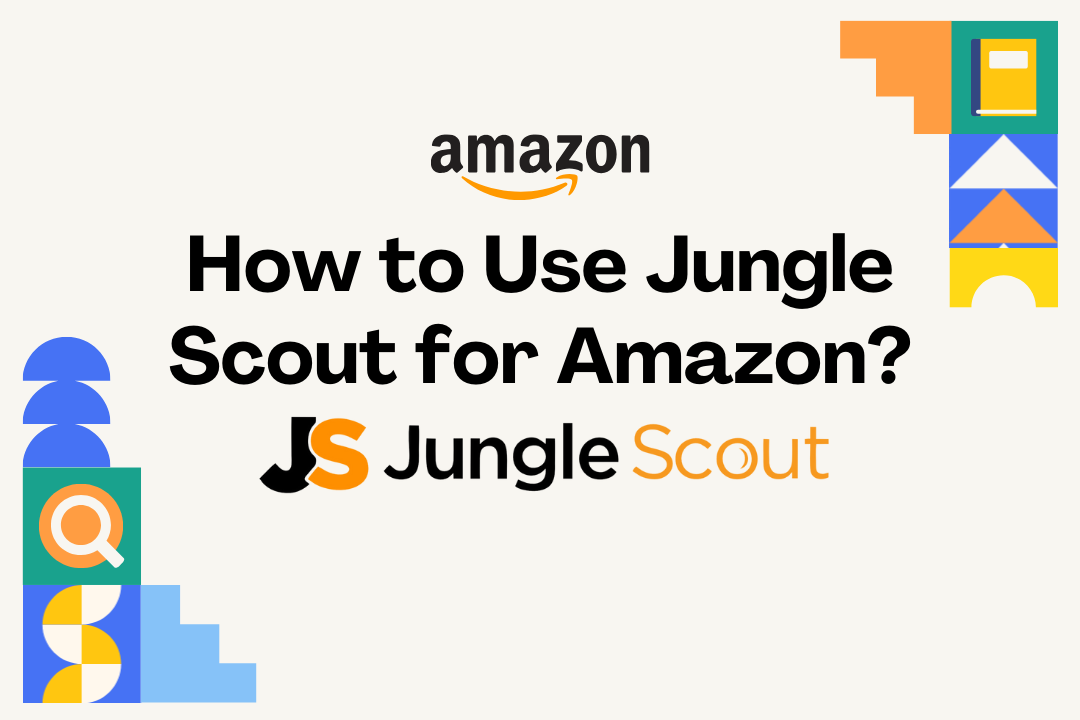When selling on Amazon, data-driven decisions are crucial for success. One of the most powerful & popular tools for Amazon sellers is Jungle Scout, designed to help you conduct product research, track sales, and manage your entire Amazon business efficiently. This guide will walk you through using Jungle Scout to find profitable products, analyze competitors, and boost your sales.
Table of Contents
ToggleWhat is Jungle Scout?
Jungle Scout is a complete set of tools specifically designed for Amazon sellers. Whether you’re just starting out or you’re a seasoned seller, Jungle Scout simplifies many critical tasks, such as product research, sales tracking, and inventory management. The platform offers several features, such as the Product Database, Chrome Extension, Opportunity Finder, and more, to streamline your operations.
In this guide, we’ll explore how you can leverage these tools for successful selling on Amazon.
Why Use Jungle Scout for Amazon?
Before diving into the tool itself, it’s essential to understand why Jungle Scout stands out. For Amazon sellers, staying competitive means making informed decisions based on real-time data. Jungle Scout helps in the following ways:
- Product Research: It helps you identify trending products and niches with less competition but high demand.
- Sales Tracking: Monitor your competitors’ sales and pricing strategies.
- Inventory Management: Monitor stock levels to ensure you never miss potential sales opportunities.
To learn more about effective product research strategies, check out this article on conducting Amazon product research.
Step-by-Step Guide to Using Jungle Scout
1. Setting Up Jungle Scout
The first step in using Jungle Scout is to set up an account. You can opt for the Jungle Scout Web App or install the Jungle Scout Chrome Extension. Both have unique features, but the Web App offers a broader range of tools.
Once you’ve set up your account, you’re ready to dive into the world of data-driven Amazon selling.
2. Using the Product Database
The Product Database is where the magic happens. This tool contains millions of products from Amazon’s catalogue, allowing you to filter by categories, sales estimates, prices, and more. To use the Product Database effectively:
- Set your filters based on criteria like low competition and high demand.
- Identify products with stable sales and minimal competition.
- Analyze price points to ensure you have healthy profit margins.
To expand your Amazon product research skills, visit this guide on using Helium 10 for Amazon product research.
3. Finding Winning Products with Opportunity Finder
Another excellent feature within Jungle Scout is the Opportunity Finder. This tool helps you discover product ideas with a high chance of success based on demand, competition, and market saturation.
Here’s how to use it:
- Enter your product ideas: Enter a keyword or niche you’re interested in.
- Set filters: Adjust filters like price, sales volume, and competition level.
- Analyze the results: The Opportunity Finder will generate a list of potential products. Each product will have a score based on demand and competition levels, helping you make the best choice.
Launching a product can be overwhelming. To help you understand, here are 10 proven ways to launch a new product on Amazon.
4. Leveraging the Jungle Scout Chrome Extension
The Jungle Scout Chrome Extension is invaluable for Amazon sellers who want real-time data while browsing the Amazon marketplace. It allows you to:
- Instantly see sales data for any product directly on Amazon.
- Get an overview of product demand and sales trends.
- Evaluate the competitiveness of any product listing.
Simply browse Amazon like a regular shopper but with Jungle Scout’s data on each product page.
5. Tracking Your Competitors
Competitor analysis is essential to staying ahead on Amazon. Jungle Scout makes this process easy through its Product Tracker tool, which lets you track competitor products in real-time. You can monitor pricing changes, sales velocity, and stock levels, providing critical insights for your strategy.
For instance, if your competitors are lowering their prices, you can decide whether to match or differentiate with a premium pricing strategy.
Lowering costs while optimizing advertising is critical for success. Here are 9 strategies to reduce ACOS on Amazon.
6. Tracking Sales Estimates with Jungle Scout
The Sales Analytics feature in Jungle Scout provides real-time sales estimates. You can:
- Track your competitors’ sales volume over specific periods.
- Understand seasonal trends.
- Use sales data to make informed decisions about pricing and promotions.
To further optimize your PPC and advertising efforts, check out this guide on how much to spend on Amazon PPC.
7. Managing Your Amazon Business with Jungle Scout
Beyond product research, Jungle Scout also offers tools to help you manage your business. Features like Inventory Manager and Keyword Scout ensure you’re always on your game.
- Inventory Manager: This tool allows you to monitor stock levels and predict when to reorder, helping you avoid stockouts.
- Keyword Scout: Optimizes your listings by finding the best keywords to include in product titles, descriptions, and backend fields.
Jungle Scout’s inventory management tools are game-changers for sellers managing multiple products or looking to scale their business.
Additional Tips for Using Jungle Scout Effectively
While Jungle Scout is a powerful tool, here are a few extra tips to maximize your results:
- Use Filters Wisely: Filters can help you narrow down product ideas based on criteria like average reviews, price, and estimated sales.
- Analyze Historical Data: Look at historical sales data to avoid falling for temporary trends or fads.
- Track Competitor Inventory: Monitoring your competitors’ stock levels gives you an edge in timing your own restocks.
For a comprehensive look at how to succeed on Amazon, explore this guide on beating Amazon with 7 proven strategies.
Frequently Asked Questions
Does Jungle Scout work with Amazon?
Yes, Jungle Scout is designed specifically for Amazon sellers. It provides tools for product research, competitor analysis, and sales tracking, helping you make data-driven decisions.
How do I use Jungle Scout extension on Amazon?
Install the Jungle Scout Chrome Extension and browse Amazon as usual. The extension will directly display key data, such as sales estimates, pricing trends, and demand metrics, on product pages.
How do I sync my Jungle Scout to Amazon?
Jungle Scout does not require syncing with Amazon. However, you can connect your Amazon Seller Central account to the Jungle Scout Web App for advanced features, such as inventory management and sales tracking.
What is the use of Jungle Scout?
Jungle Scout helps Amazon sellers find profitable products, analyze competitors, track sales, and manage inventory, providing a data-driven approach to maximize success on Amazon.
Conclusion: Is Jungle Scout Worth It?
Jungle Scout offers Amazon sellers a powerful toolkit for making data-driven decisions. Whether you’re just starting your Amazon journey or wishing to expand your existing business, Jungle Scout simplifies the process of product research, sales tracking, and inventory management.
For those serious about success, investing in a tool like Jungle Scout could be the key to scaling your Amazon business efficiently.
Need help setting up your Amazon store? Check out our Amazon services to get expert guidance.
Ready to dive deeper into Amazon selling? Explore these helpful articles on ecommstars.com:
- How to Reinstate Your Amazon Account
- How to Find Someone’s Amazon Storefront
- How to Sell Food on Amazon
By effectively using Jungle Scout, you can make better product decisions, track competitors, and boost your profitability on Amazon.